20 Fun Employee Engagement Ideas to Boost Motivation and Retention

20 Fun Employee Engagement Ideas to Boost Motivation and Retention Employee engagement is not about ping-pong tables and free snacks anymore. It is about being appreciated, knowing that your voice matters, and enjoying what you do. In this new hybrid-first world, where the work/life boundaries have never been blurrier, it is time for companies to get serious and strategic about how to engage their teams. And guess what? Employee engagement ideas don’t have to be snoozefest. Prioritizing your employees drives better productivity, loyalty, and performance. So, what are some effective and engaging ways to We are a helpdesk software that operates to put the employee and customer experience on the spot, so we are sharing a list of fun, effective, and modern ways to bring your people together — and keep them around. What Is Employee Engagement? Employee engagement is not just about jobs; it is the emotional commitment that employees have to their organization and its goals. Rather than working for a paycheck, engaged employees show up with intention, working diligently to keep your business running and prospering. So, what does employee engagement really mean when done well? Increased Productivity Lower Turnover Improved Customer Satifsaction Higher profits It’s essentially the secret ingredient behind companies like Google, Salesforce, and yes—even smaller, fast-growing startups that have an employee-centric mindset. Why Employee Engagement Matters? Let’s talk numbers. Gallup states that the most engaged businesses are 21% more profitable than the least engaged. In fact, nearly a quarter of workers say they are unlikely to leave their organization, and engaged employees are 87% less likely to quit an organization. Absenteeism is 41% lower in businesses with high team engagement. And here is the truth: there is a direct correlation between customer experience and employee engagement. When your agents are out of touch, what hope do you have of receiving authentic, timely support? This is exactly why tools such as Antlere play a part —simplified, automated, and insight-based employee engagement, workflow, and morale increase. 27 Employee Engagement Ideas That Work You could be a leader of a remote customer support team or an in-office helpdesk squad, but no matter where you are based, these are employee engagement ideas that can help you build a solid team, reduce burnout, and improve performance. Develop a Recognition Program Foster a culture of gratitude—spread awareness of victories, from quick ticket resolutions to service with a smile. Implement digital badges, points, and “Agent of the Month” shoutouts for employee motivation. Recognition needs to become a part of your workflow. Pulse Surveys A 30-second pulse survey can reveal real-time frustrations, drops in morale, or feature requests. These little check-ins enable employees to voice their opinions anonymously and frequently so managers can respond before it is too late—which is vital in increasing employee engagement. Host Ask Me Anything (AMA) Sessions with Leaders Decrease the gap between executives and support staff. Holding monthly AMAs with C-level or department heads enables teams to feel more in touch with the purpose of the company and what lies ahead. Plus, another way of giving leadership a taste of transparency. Gamify Support Tasks Gamify your helpdesk objectives: who cracked the hardest tickets? Which agency received the greatest customer satisfaction score? Antlere has point systems and leaderboards built into the platform that promote healthy competition and recognition, turning the mundane into something exciting. Initiate a Peer Mentorship Program Pair up new agents with experienced colleagues. This is an outstanding employee engagement event that allows for learning, mentorship, and decreased ramp-up time. Perk: the connection also benefits both the mentor and the mentee. Fun Employee Engagement Activities Ideas in the Office If your team is based in the office, plan for themed days (like Pizza Day), trivia lunches, or emoji-only status boards. These exciting in-office employee engagement activities change monotony and give your team an exciting item to look forward to each week or month. Pop in ‘Passion Project’ Hours Just like the ever-famous 20% time of Google, give employees room to work on a side project (writing help center articles, training videos, maybe a meme to circulate the company). This is one of the best employee engagement ideas that fosters creativity and independence. Provide Learning Stipends Cover technical writing courses, or conflict resolution, or a new CRM tool. Support Professional Development While also allowing agents to upskill and own their roles to feel more engaged in their work, you also improve employee engagement and, of course, retention when they feel valued. Host a Virtual Escape Rooms or a Murder Mystery This would be ideal for remote teams that require problem-solving and collaboration. These ice-breaking team-building activities establish connection and get people laughing as morale-building fundamentals. Provide Flex Hours Rather than asking employees to follow the same 9–5 job days, provide flex hours that suit respective lifestyles and productivity. Flexibility has proven to improve employee engagement, particularly for global teams stretched across time zones. Host An Internal Podcast Have different team members host short 2–10-minute episodes sharing tips on how they can support customers, covering customer wins, or chat with leadership. This type of async communication is new, rigorous, and playful. Recognize Festivals Mark upcoming festivals, awareness days, or heritage months and celebrate them together through announcements or celebrations in your diverse workforce. Encourage employees to submit their traditions, recipes, or stories—convert your workplace (or Zoom area) to a better, more open location. Book or Movie Club Start with business books, industry trends, or maybe just some light and fun fiction. It is an excellent engagement channel for deeper dialogue and cross-team bonding (particularly with more introverted employees, where formal discussion may be preferred). Held Quarterly Hackathons Even support teams can join in on the benefits of hackathons! Encourage the employees to improve the FAQs, rethink the ticket flows, or even build new onboarding templates. The innovative nature of work in day-to-day work is what these sprints bring. Invite Guest Speakers or Trainers Bring in trainers on communication and motivation and mental health professionals to share ideas, alternative perspectives, etc.
Gross vs Net Sales: Understand the Differences

Gross vs Net Sales: Understand the Differences Have you ever looked at your sales figures and said, “Wow, we are crushing it!”—only to find that your account’s revenue is screaming otherwise? And this is where the gross vs net sales riddle starts. And believe us, for every business, this is a game that needs to be played cleverly. If you are a startup founder or running the finances at a growing SaaS company or perhaps managing subscription and support plans on a helpdesk platform, gross sales vs. net sales is not just accounting terminology—it is important business intelligence that you need to understand well. Imagine the difference between a full cookie jar and the realization half of them are chipped or crumbled. Gross sales vs. net sales helps you answer key questions. Are your discounts chipping away at your profits? Are returns a red flag? How profitable do you really think you are? We can methodically break it down in a clear and useful manner for you. What Are Gross Sales? Gross sales are the total unadjusted sales revenue a business earns selling goods or services during a specific timeframe. All your transactions are included in this measure, without deductions for returns, discounts, or allowances. What is gross sales? So here is an example: let us say your helpdesk software earns $100,000 in subscription revenue per quarter. Your gross revenue amounts to this whole number, not factoring in any discounts or cancellations. Gross revenue definition: This is the total revenue generated before any deductions or allowances are made. One option is to use income statements for your business, as it gives you a quick overview of how much money your business is making, but it does not tell you about your profits. What Are Net Sales? Gross sales are the total sales figure recorded by the business before tax, while net sales represent the actual amount of revenue the business retains after accounting for returns, discounts, and allowances. So, what is net sales? For example, if $AB value of subscriptions were canceled/discounted, over the previous example your net sales may be $C value ($100,000-$5,000) That number is way closer to reality as far as profitability and health of the business go. Net sales refer to its figure for revenue. You might consider net sales the same as revenue. But that’s not the case. Revenue can also extend to income generated from non-operational sources, such as investments or partnerships. Net sales are revenue from sales. Why Understanding Gross Sales vs. Net Sales is Important Accurate Financial Reporting: Stakeholders, investors, and management teams depend upon precise numbers to take well-informed decisions. Understanding gross vs net also keeps earnings from becoming inflated, making sure the reporting stays true. Better Forecast: Forecasting cash flow and future growth potential based on net sales vs. gross sales is far more accurate. Tracking Performance: It gives visibility on how many sales you are putting into your pocket following discounts and returns. Companies such as Salesforce monitor net sales vs. gross sales closely to get a better insight into churn as well as revenue quality. Gross vs Net – Key Differences Feature Gross Sales Net Sales Adjustments None Deducts discounts, returns, and allowances Usefulness Top-line overview Accurate profitability metric Financial Reports Often included in internal dashboards Used in official reporting The gross vs net structure provides a clearer understanding that assists software businesses such as Antlere in refining pricing, discount, and churn analysis as they can keep track of the active users through these two metrics. Net Sales Formula To arrive at your net sales, you need to use the following formula: Net sales formula: Net sales = gross sales – (returns + discounts + allowances) This simple formula is a key line item in financial statements and P&L reports. For instance, if you had a gross revenue of $120,000 but there were $10,000 in returns and discounts, your net sales would amount to $110,000. So, this differentiation between gross vs net is required for a budget and performance evaluation. At Antlere, for instance, we use both gross sales vs. net sales as metrics to assess product performance. For example: Gross Sales: New subscriptions, upgrades and add-ons Net sales: Adjusted for trial period cancellations, customer refunds, reverse claims With gross vs net revenue understanding, we can see where we are bleeding cash and where our product is gaining traction. Calculating Net Sales in SaaS and Helpdesk Software With sectors like SaaS and CX platforms, knowing how to measure what are net sales becomes more complicated. At Antlere, we simplify it this way: Log CRM activities for all sales activities Track return and discount integration of subscription billing platforms Do the net sales formula every month to give proper reporting This sort of sales clarity helps helpdesk and customer service providers with: Customer retention strategies More accurate forecasting for upsell/cross-sell Financial transparency Important Indicators Beyond Gross and Net While the comparison of gross vs net sales is a fundamental one, here are a few others that every company would do well to examine: Gross Profit vs. Net Profit: This takes it a step further to account for costs of goods/services. Sales vs. revenue: Revenue might contain additional sources; sales are transactional by itself. Understanding these provides SaaS businesses with clarity when it comes to scaling, reporting to investors, and future expansion. Gross vs Net sales: Which one to focus on? Both are important—but not for the same reason: Gross Revenue Repurchase for Demand and Top-Line Growth Net sales should be used for profitability, forecasting and reporting to investors. At Antlere, we combine both for a more holistic view on your customers — their behavior, pricing collateral and retention quality. Conclusion—Why It Matters for Your Helpdesk Business Understanding the difference between gross and net sales can help a great deal in the world of customer experience and helpdesk. Having this knowledge can help you: Get better insight into customer behaviors Predict revenue in a more accurate and precise manner Improve your business and financial strategies With a gross vs net sales expertise, you are not simply tracking numbers but encouraging smarter decisions, refined business outcomes, and stronger forecasting. Simplify your reporting process with Antlere. Get customizable dashboards and useful analytics and track gross vs. net metrics in real time. Ready to explore more? Find out how Antlere helps your business make smarter
Customer Service Expectations in 2025: Why You Should Rethink the Rulebook

Customer Service Expectations in 2025: Why You Should Rethink the Rulebook There was a time when it was acceptably a norm to wait half an hour or so to get your call answered by a customer support agent. Fast forward to today, and anything slower than a bot typing speed will land you a one-star review and likely a roast on social media. This is the age of sky-high customer service expectations, where a company’s loyalty and perception are tied to how quick their response time is. Customer service is never a one-size-fits-all. What counts as a “great service” now varies across generations. Millennials and Gen Zs, for instance, are two cohorts that have contrasting customer service expectations and wants. Not keeping up with this wide spectrum of expectations would lead to missed opportunities in terms of elevating your retention rates and bottom line. In this article, we will explore how customer service expectations have evolved over the years and across generations and what businesses must do to meet and exceed these expectations. And if you need a secret tool to stay at the top of this game, stick around for a smart and dynamic solution. Then vs. Now: How Customer Service Expectations Have Evolved Over the Years The Era of “Please Hold” (Pre-2010) When we look back at the 90s and the early 2000s, customer service was majorly transactional. Phone lines were the primary medium of communication, email was a fresh concept, and self-service would mean digging out the required information from a product manual. Customers would wait for hours and sometimes days to get their query answered or issue resolved. And a bonus would be a friendly agent who recalled their name and addressed them as “Sir/Madam.” The 2025 reality shows a stark difference, though. 90% of customers expect an immediate response—within 10 minutes or less (HubSpot, 2024), and 71% expect personalized interactions (Salesforce, 2023). Customers don’t just any service; they expect an instant, seamless, and emotionally intelligent Customers are no longer looking for a service—they’re expecting a seamless, instant, and emotionally intelligent experience every time. Millennials vs. Gen Z: A Generational Shift Redefining Customer Service Expectations Not all customers are equal in terms of their service expectations. Although both millennials and Generation Z are digital natives, their customer experience expectations are contrasting; think TikTok vs. Netflix. Understanding Millennials and Millennial Age Range Millennials, also referred to as Generation Y, represent a demographic cohort following Generation X and preceding Generation Z. According to the Pew Research Center, the millennial age range is 1981–1996. Millennials are the tech-savvy pragmatists who have lived through the smartphone revolution and dial-up internet. Although they are well-versed in the digital world, they have also experienced life before the advent of social media. They love tech but also appreciate a human touch to their customer experience. Here’s what a millennial wants from their customer service: Consistency – Whether it’s in-store or an app, millennials expect the same quality of service. Omnichannel Experience – Millennials prefer options: calls, emails, socials, and chats. Loyalty Rewards – 60% of millennials indicate a preference for brands that provide value-added services or reward systems. Amazon is a fitting example of meeting millennial expectations. With easy chatbots, helpful returns, and elaborate order history, it’s a no-brainer why they are appealing to this demographic. Understanding Gen Z And Gen Z Age Range Gen Z is a demographic of digital natives that precedes Generation Alpha and follows millennials. Gen Zs don’t recall a time when there was no social media or smartphones. They’re accustomed to fast scrolling and staying hyper-connected and have minimal tolerance for any friction. They grew up in the fast-paced digital world. Research suggests that this generation is highly driven, and more risk-oriented as opposed to the earlier generations. Here’s what Gen Zs want from their customer service: Self-Service—75% of the Gen Z population prefer solving issues on their own before reaching out for service or help. Real-Time Service—A 5-minute or less response is the benchmark, not an exception. Values and Authenticity— Gen Z cares what a brand stands for and how it communicates. TLDR – While Millennials want convenience and connection, Gen Z appreciates control and promptness. Glossier is one such example that perfectly caters to the Gen Z customer experience expectations. It is a community-driven, chat-based brand that deeply resonates with Generation Z. How Can We Explain These High Customer Service Expectations Fact alert: it’s not just a generational contrast but a cultural transition defined by psychology, competition, and, most importantly, tech. Social Media Upsurge Today, a single Instagram Reel, TikTok video, or viral tweet can compromise a brand’s name. The Gen Z customer is aware of the power they hold. You are not just serving them but also their audience. The Amazon Effect With stellar 24/7 support, prompt deliveries, and hassle-free returns, Amazon is setting a service benchmark that everyone is persuaded to follow in the footsteps. Prioritizing Emotional Intelligence A Harvard Business Review suggests that customers with an emotional connection are 52% more valuable to a business. Gen Z customers expect agents, whether human or AI, to consider their preferences, moods, and pain points. Must-Haves Every 2025 Business Should Deliver Accuracy & Speed Whether it’s a live agent or a chatbot, customers demand solutions, not to be put on an endless hold music or apologies. Hyper-Personalization Utilize the fact that you have access to in-depth data stores on customer needs and preferences. You can refer to them by their name, quote their purchase history, and make tailored recommendations. Omnichannel Support No one wants a scattered service. Your email support, web chats, and social media should all be connected and unified. Proactive Service One way to meet the evolving customer service expectations is to reach out before there is a complaint. Simply saying, “Hi, we just saw your subscription is close to expiration; do you need help with the renewal?” can work greatly in your favor. Empathetic Communication Today’s customer does not appreciate a scripted
Sales Invoices: Why Are They Important for Your Business

Sales Invoices: Why Are They Important for Your Business In the fast-paced world of business and customer service, clarity and efficiency are a must when it comes to financial documents. Among the most important documents in every transaction is the sales bill. Managing sales invoicing is an essential aspect of providing a seamless experience to customers and keeping backend operations swift and organized. What is a sales invoice? An invoice is a commercial document that provides a detailed description of the products or services rendered along with a sum to be paid from the buyer to the seller. They are documents of proof of the purchase, and it helps to add accountability to a process and bring transparency to transactions. Sales invoices refer to invoices that are created against sales transactions. You need to issue a sales invoice to your buyer every time a product/service is sold and you get paid. It specifies prices, quantities, taxes, and discounts, if any. What Does a Sales Invoice Mean in Business? A sales invoice serves many functions in business: It represents a legal record of a transaction. It allows you to manage your inventory. It helps in accurate bookkeeping. It is important for tax documentation as well as audits. It creates transparency and builds trust with their customers. A 2023 study by Statista found that around 12% of all late payments are caused by mistakes made in invoices sent to customers, a reminder that only accurate invoices are needed to keep cash flow coming smoothly and customers happy. What Does a Sales Invoice Look Like? A sales invoice can come in a complex model or a simple version, but a sales invoice generally consists of the following: Invoice number Issue date Due date Buyer and seller information Breakdown of products and/or services Tax and discount breakdown Total amount due Payment terms Here’s a sales invoice example: Item Quantity Unit Price Total Software License 1 $299 $299 Setup & Integration 1 $150 $150 Total $449 The above format helps companies understand the question, “How do invoices work?“; providing clarity and a clear structure for the charges. The Importance of Sales Invoicing in Helpdesk Software You might wonder what a sales invoice has to do with helpdesk software? A lot in fact. Helpdesk solutions are not limited to ticket resolution in the modern integrated business environments. They play a key role in managing customer relationships for businesses. With billing systems, helpdesk platforms can generate and manage customer invoices automatically, while also giving you up-to-the-minute visibility and reducing the chance of human error. Consider a scenario where a customer reached out to you regarding a billing dispute. If your helpdesk is integrated with an invoicing system, the agent can fetch the sales invoice in less than a minute, trace the issue, and fix the same within minutes—which makes the issue a point of delight instead of frustration. A Zendesk CX Trends report found that 74% of customers are more likely to be loyal to companies that can resolve issues through aligned channels. When your sales invoicing fits within that experience, you prevail. Understanding Invoicing in Modern Business Context These days invoicing is no longer just about documentation. It is a Business Intelligence tool. As a result, smart companies take advantage of sales invoice data to: Understand buyer behavior Analyze best-selling products Forecast revenue Spot delays in payments Antlere provides insights via a centralized dashboard, so it is not just your support agents that are empowered but also the finance and operations teams. Invoice Meaning in Accounting All sales invoices are an entry in accounting—it increases accounts receivable. This indicates that revenue has been recognized even if payment is not yet received. You can also automate this process through helpdesk software, so you have quicker monthly closes and cash flow estimates. Deloitte noted that organizations are reducing manual errors with the automation of invoicing and accounting workflows by more than 37% and saving up to 60% in processing time. How Is a Sales Invoice Different from a Sales Receipt Let’s first understand what a sales receipt is—you’ll notice that a sales invoice is a request for payment, and a sales receipt is a verification that the payment has been received. In simple terms: Sales invoice = You owe Sales receipt = You paid Both documents are important, but they apply at different times in the transaction lifecycle. Sales Invoicing Best Practices Best Practices Avoid Delayed Payments and Confusion by Customers Be quick: Issue out your sales invoice as soon as your service is delivered. Lay It Out: Narrow down on an invoice format, providing sufficient details to avoid disputes. Automate: Take advantage of automation for invoices and reminders with Antlere. Track Everything: This one is simple: make sure all invoices are stored and searchable via your helpdesk. Follow-up: Built-in follow-up reminders for unpaid invoices. What does an invoice look like in a helpdesk CRM? Helpdesk agents can view billing history, update client information, and even resend sales invoices within the same interface. That translates into fewer silos and a far larger opportunity for the customer experience. When training new agents, the intuitive invoicing interface means that learning how to do an invoice now includes no advanced accounting knowledge. Case Studies: Who Does It Right? FreshBooks and Zoho have led the way in building easy invoicing, but when it comes to embedding invoicing into customer support flows, no one has pioneered unifying support and finance like Antlere. Final Thought: All Helpdesks Should Have Sales Invoicing If you have been wondering, what is invoice in accounting? or “what is the meaning of ‘invoice in customer support?”—the answer is simple. It’s more than a document. It is a bridge between customer experience and business success. In this world of hyper context, even your sales invoice can be a medium to surprise your customer. Antlere takes over smart integrations, automation, and usability so you do more than just send invoices. You build trust! So, the next time someone asks you, “What is an invoice?” you will know it is more than just a piece of paper. It’s a touchpoint. And with Antlere’s smart insights, it can be almost effortless.
Customer Behavior Analysis: The Key to Unlocking Business Growth

Customer Behavior Analysis: The Key to Unlocking Business Growth In today’s business, staying on top of customer behavior and analysis is incredibly important. In an age of digital transformation where the expectations of consumers are changing rapidly, businesses must use customer behavior analytics to anticipate trends, improve experiences, and ultimately sales. As McKinsey points out, data-informed businesses are 23 times more likely to bring in customers and six times more likely to retain them. So, how should the organizations analyze and leverage these insights? In this article, we’ll dig into the significance of customer behavior analysis, its various techniques, and how brands use customer behavior analysis to improve their strategies. What Is Consumer Behavior Analysis? Consumer behavior analysis refers to the way consumers interact with products, services, and brands. It’s the study of consumers and their purchase choices along with engagement patterns to determine preferences and motivations behind buyer preferences. The aim of customer data analysis is to respond to questions like: What makes a customer choose one product over the other? What drives their purchasing decisions? In what innovative ways can brands create and elevate experiences using these consumer behavior insights? What technique can be used to respond professionally to customer behavior? Why Is It Important to Understand Consumer Behavior ? Forecasting Consumer Habits Businesses can also predict the buying trend that consumers will follow over time, thanks to their consumer behavior studies. Amazon, for example, employs sophisticated customer behavior analysis for product recommendations based on browsing behavior, purchase history, and demographics. Improving Customer Experience The future of consumer behavior marketing is personalization. Customers are more likely to engage with brands that customize their offerings using behavior data. For example, Netflix and Spotify utilize consumer analytics to create personalized recommendations, which leads to improved customer satisfaction and loyalty. Optimizing Marketing Strategies A consumer behavior analysis that is done right enables a business to take advantage of the return on investment better. Coca-Cola, for example, segments its target audiences based on customer data analysis, which helps the company create individual marketing campaigns that appeal to distinct groups of consumers, among other things. Step 1: Customer Data Collection The first move in customer behavior analysis is to collect data. Businesses can get insights from: WEB Analytics (Google Analytics, Hotjar) Social Media Engagement (Facebook Insights, LinkedIn Analytics) Customer Surveys (Net Promoter Score, feedback forms) Purchase History (CRM systems, eCommerce platforms) Step 2: Segment Your Audience Different consumers exhibit different behaviors when purchasing. Dividing customers into demographic, purchasing behavior, and interest-based groups enables businesses to customize their marketing strategies. For instance: First-time buyers may require educational collateral. Exclusive offers work well with loyal customers. You may have to run retargeting ads to cart abandoners. Step 3: Understand Consumer Buying Behavior This will aid in focusing products. Businesses can use: Heatmaps for user interaction on websites Testing placements for your products via A/B testing Predictive analytics to get insight on what your buyers will purchase next Therefore, you must apply what you have learned to strengthen your strategies: Step 4: Translate into Actionable Insights If a brand notices more traffic but less conversion, it can adjust its price model, follow better incentives, or make the checkout process easier. Brand examples in the real world: Nike and Consumer Behavior Insights Nike is using the power of consumer behavior marketing to galvanize AI-driven personalization – Using consumer data, it generates personalized email campaigns, product recommendations, and loyalty programs. Starbucks’ Formula of Predicting Customer Behavior By aggregating the insights of customer behavior through its rewards ticket system, Starbucks has an excellent option to make sure that there is a customer for every product. It monitors consumer transactions to provide more specific offers increasing the optimization of consumer behavior analysis for higher engagement. Customer Behavior Analysis Trend Prediction of customer behavior has gained tremendous popularity with the advent of AI and machine learning, in the future it will be even more accurate. Those businesses that adopt consumer behavior research will have an upper hand in preparing businesses that offer a more immersive, relevant, and personalized experience. Conclusion Understanding customer behavior is no longer a luxury; it is a necessity. With everything from consumer analytics to AI-driven insights, organizations must adopt data-first strategies, to stay on top of a rapidly-changing market. Here it be in words we all can read: businesses that harness insights into consumer behavior—be it to analyze past behaviour and make predictions about future trends, or to analyse customer data to segment them for direct marketing—are the ones that our commercial landscape, woven into the fabric of our daily lives, will be built around. Want To Leverage Customer Behaviour Analysis? Antlere provides next-gen analytical solutions to decode consumer habits, refines strategies and boosts engagement for the brands. Learn more at Antlere.com. Contact Us Frequently asked questions What is the difference between CRM and client management software? Although both CRM and client management software are targeted at assisting companies manage customer relationships, client management software primarily organizes client data, automates workflows, and tracks interactions. CRM, on the other hand, covers broader sales and marketing tools. How can small businesses benefit from client management software? Client management software helps small businesses simplify operations like customer interactions, tracking data, and automating follow-ups. This enhances efficiency and customer retention, enabling companies to succeed and scale without the burden of manual client tracking. What industries are benefited by client management software? Industries such as healthcare, legal services, real estate, financial consulting, and marketing agencies benefit immensely from client management systems. Any business that requires ongoing client interaction and data organization can optimize its operations with a client management app. Can client management software integrate with other business tools? Yes, the best client management software offers integrations with accounting tools, email platforms, project management apps, and marketing automation tools. This seamless connectivity ensures a smooth workflow across different business functions. How does client management software improve customer retention? By using a client management system, businesses can track customer interactions, set automated reminders for follow-ups, and personalize communication. This ensures clients feel valued and engaged, leading to higher retention rates and long-term loyalty. Although both CRM and client management software are targeted at assisting companies manage customer relationships, client management software primarily organizes client
Your Ultimate Guide to Client Management Software
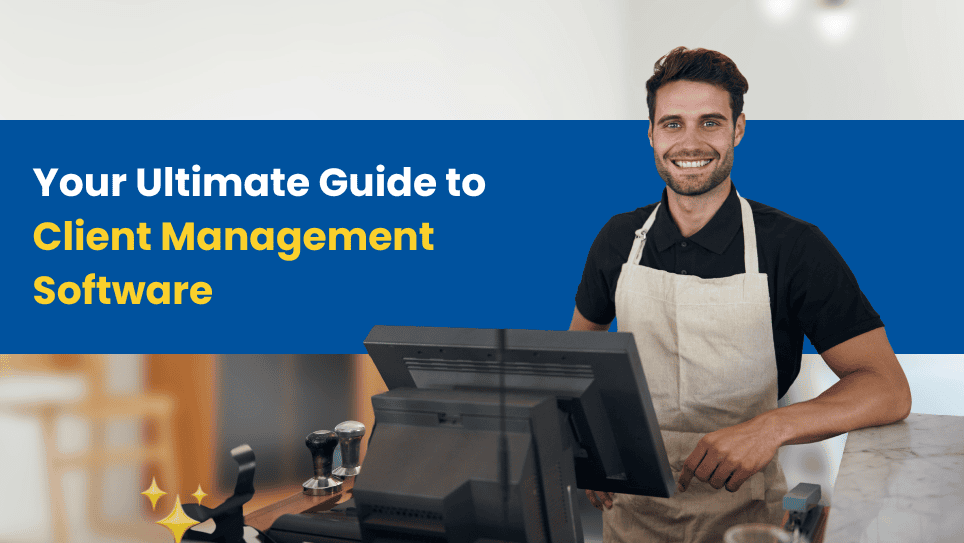
Your Ultimate Guide to Client Management Software Imagine this: Your business is doing great, and there’s a decent influx of clients. That’s great, right? But here’s the catch – once you have a dozen or so clients and then a dozen more, it becomes a bit hard to remember every single interaction, follow-up, and manage client preferences. Miss one, and you may lose a valuable customer. Client management software comes into play here like a superhero ready to save the day by streamlining, organizing, and relieving the day-to-day of your client relationships. Sounds easy, right? Well, in the fast-paced business world today, with heightened customer expectations, investing in a client management system is not a luxury but a necessity. No matter if it’s a start-up, a sizable organization, or a small company that seeks scalable solutions, the right customer software application could be the game changer. Now, here’s everything you need to know about client management software—its benefits, features, and why Antlere is the go-to solution for businesses seeking to up their client game. What is Client Management Software? Client management software (CMS) is a software system that assists businesses in managing customer interactions, communication, and organizing data. Imagine it as your second brain; all client information, follow-ups, and history stored data can be saved in one place. A strong client management system empowers businesses to: Securely store and manage all client information. Create automations for your workflows and your follow-ups. Track client interactions and communication history. Effective up-bend partnership amongst groups. Tailor experiences based on previous interactions There are multiple versions of client management tools, ranging from free client management software for startups to enterprise-level client tracking software, customer management tools, and CRM client management platforms — all suitable for every business. What Do You Need Client Management Software For? The good old way to handle clients using spreadsheets and sticky notes? Now that’s a recipe for disaster. Let us explain why a client management system is essential for businesses of any size: Improved Organization – No more scattered client data; welcome to a structured database with client database software. Save time – The right communication system can automate data entry, so you spend less time entering information. Better Client Relationships — Manage client interactions and customize your conversations. Better Team Collaboration — If real-time information about a client is available in one place, sales, customer support, and marketing teams can access helpful insights about the client. Better Retention Rates — When you have client communication software in place, you won’t ever miss a follow-up or key client notification. Research from HubSpot indicates that businesses with a CRM client management solution have enjoyed a 29% increase in sales and a 34% improvement in productivity. What Are the Benefits of a Client Management Software? Still wondering why investing in client management software pays off? Here are some key benefits to consider. Improved Customer Experience A well-handled customer database brings you more personalized touchpoints, creating trust and loyalty. Higher Sales and Revenue A client CRM enables a business to monitor leads and convert prospects more efficiently. Save Valuable Time It automates everything from follow-ups to appointment scheduling to client segmentation. Small business scalability From client database software for small businesses to enterprise solutions, CMS tools expand along with your business. Data Security and Compliance Some of the best client data management software protects your customer data and adheres to data privacy regulations. Factors To Consider When Selecting Client Management Software Selecting the best client management software can seem daunting. Here are the essentials: Centralized Client Database – A software that secures and organizes all customer details within a client database. Automation – Decreasing the need to perform manual tasks via workflows and reminders. Flexibility & Scalability – A system that conforms to your business, from client management software small business to the enterprise level Other Tools Integration – Fine to connect to e-mail and Account and marketing platforms. Contact Management Made Easy – A simple client management software that even a toddler can operate without some type of IT degree. Custom Reporting & Analytics—Get insights on client behaviors & business performance. Why Antlere is the Best Client Management Software? Antlere understands that managing clients effectively is what runs a successful business. It presents as an all-in-one software for customer management, aimed at automating workflows, simplifying client workflows, and providing in-depth understanding of customer behavior. Seamless Integrations – Connect with your current tools effortlessly. Customizable Dashboards – Get real-time insights into the latest trends and client data. Compliant & Secure – Your customer data is always secure with our industry-leading compliance and encryption protocol. Scalable For All Businesses – Whether it’s a small startup or a large enterprise, Antlere’s client systems are easily adaptable to varying needs. Ready to elevate your client management? Explore Antlere today and experience the future of customer management tools. Contact Us Frequently asked questions What is the difference between CRM and client management software? Although both CRM and client management software are targeted at assisting companies manage customer relationships, client management software primarily organizes client data, automates workflows, and tracks interactions. CRM, on the other hand, covers broader sales and marketing tools. How can small businesses benefit from client management software? Client management software helps small businesses simplify operations like customer interactions, tracking data, and automating follow-ups. This enhances efficiency and customer retention, enabling companies to succeed and scale without the burden of manual client tracking. What industries are benefited by client management software? Industries such as healthcare, legal services, real estate, financial consulting, and marketing agencies benefit immensely from client management systems. Any business that requires ongoing client interaction and data organization can optimize its operations with a client management app. Can client management software integrate with other business tools? Yes, the best client management software offers integrations with accounting tools, email platforms, project management apps, and marketing automation tools. This seamless connectivity ensures a smooth workflow across different business functions. How does client management