Reporting
Generate actionable insights to monitor performance and drive data-informed decisions.
Comprehensive Reporting for Data-Driven Decisions
Modified on: Tue, 22 Mar, 2025 at 02:55 PM
Antlere Interact’s Reporting Module is a powerful analytics tool designed to provide businesses with actionable intelligence for refining customer support strategies, optimizing workforce efficiency, and maintaining high service standards. With both standard and customized reports, businesses can gain a 360-degree view of their contact center operations and drive continuous improvement.
Antlere Interact offers granular and detailed reporting capabilities, providing insights derived from feedback collected from agents, users, or customer campaign interactions. These reports facilitate informed decision-making and continuous improvement of support operations.
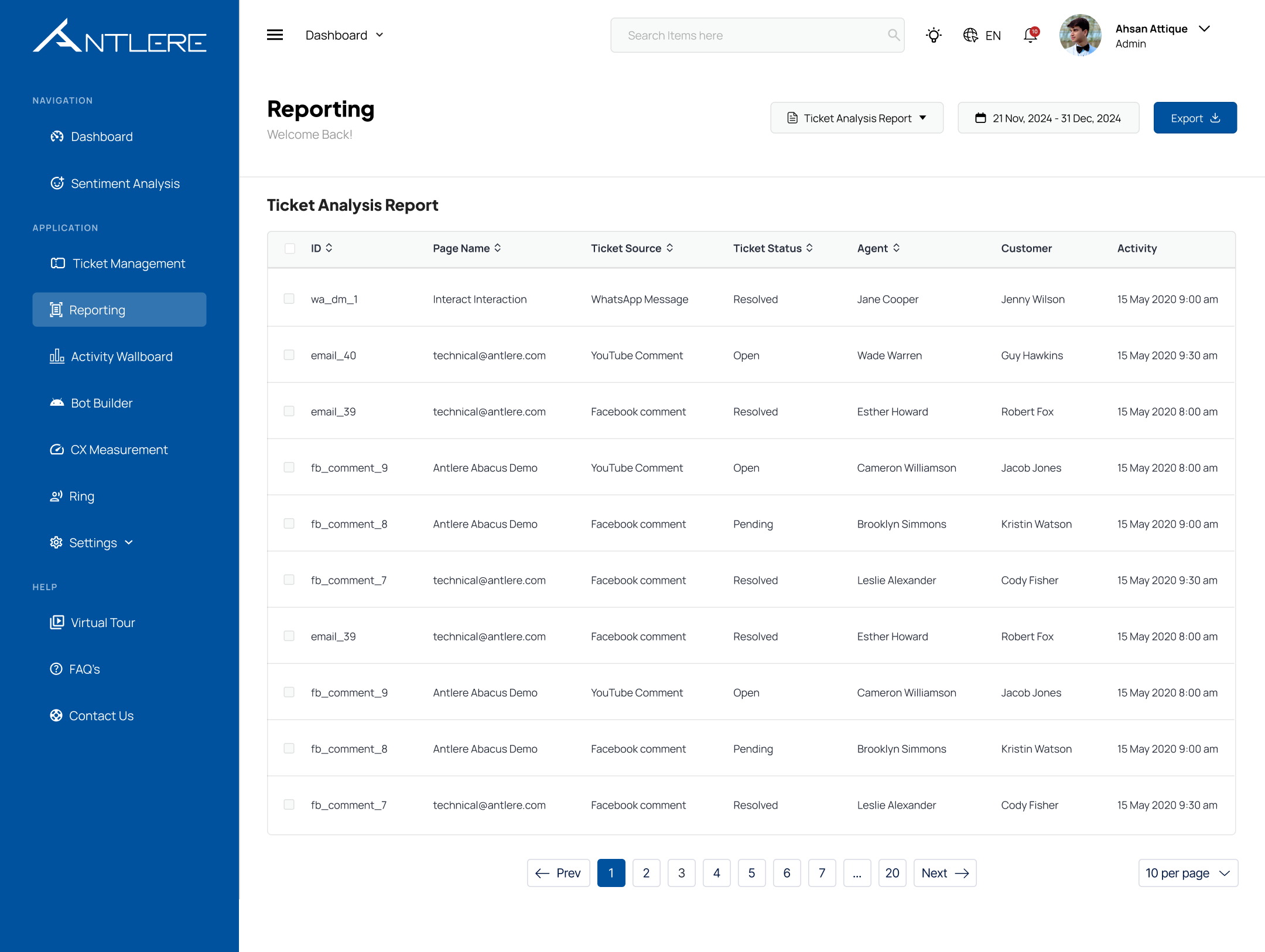
Unlock the power of data-driven decision-making with Interact’s robust reporting capabilities. Gain actionable insights into your chat support services through a variety of reports tailored to your needs.
Ticket Analysis Report:
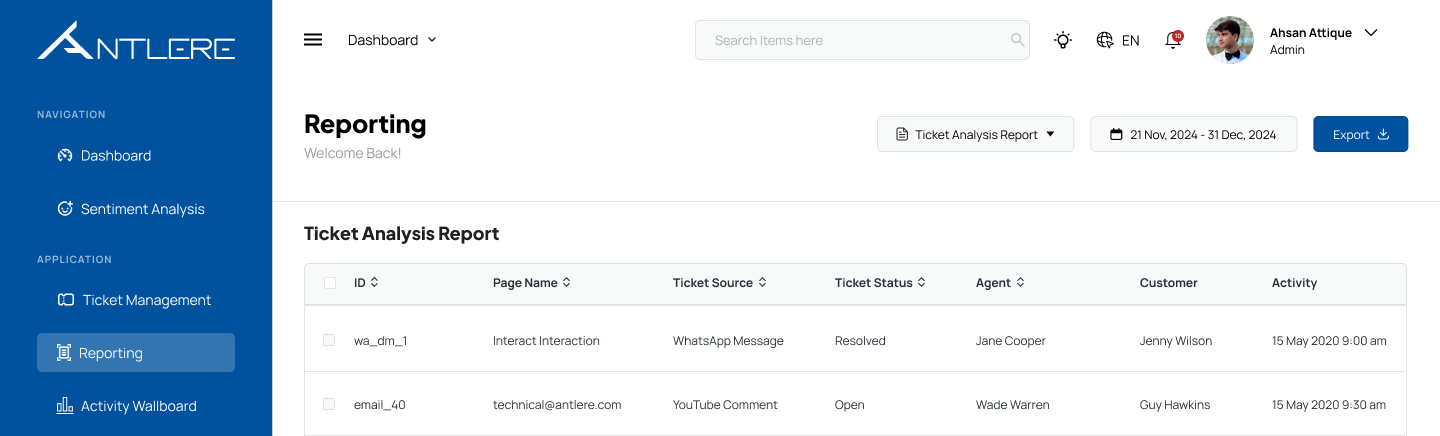
Evaluate your team’s performance and customer interactions with the Interact Ticket Analysis Report. This report provides essential metrics to gauge agent productivity and support efficiency, enabling you to make informed decisions to drive improvement.
Why This Report Matters?
The Ticket Analysis Report is a critical tool for monitoring agent performance, identifying common customer concerns, and improving response times. Businesses can leverage these insights to:
✔ Enhance customer satisfaction by identifying and resolving bottlenecks.
✔ Monitor agent efficiency through real-time status tracking.
✔ Improve service strategies by analyzing common ticket sources and issues.
✔ Ensure compliance with SLAs by tracking open and pending tickets.
Interaction Logs Report:
Maintain transparency and accountability in your support operations with the Interaction Logs Report. Access a detailed record of all interaction-related activities, ensuring a comprehensive audit trail for review and analysis. An audit trail is a detailed, chronological record that tracks system activities, helping you monitor interactions and maintain a comprehensive record for analysis.
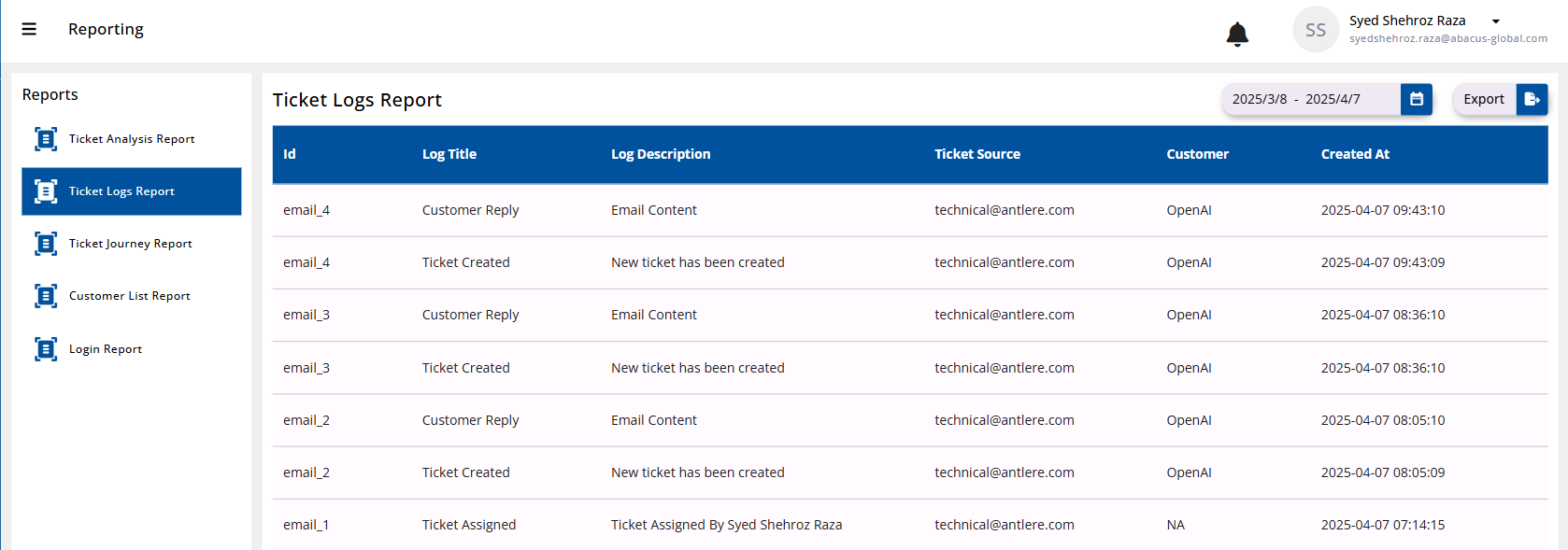
Interaction Journey Report:
Visualize the complete lifecycle of each interaction, from initiation to resolution, with the Interaction Journey Report. Identify trends, pinpoint bottlenecks, and discover opportunities for process optimization through a visual timeline analysis.
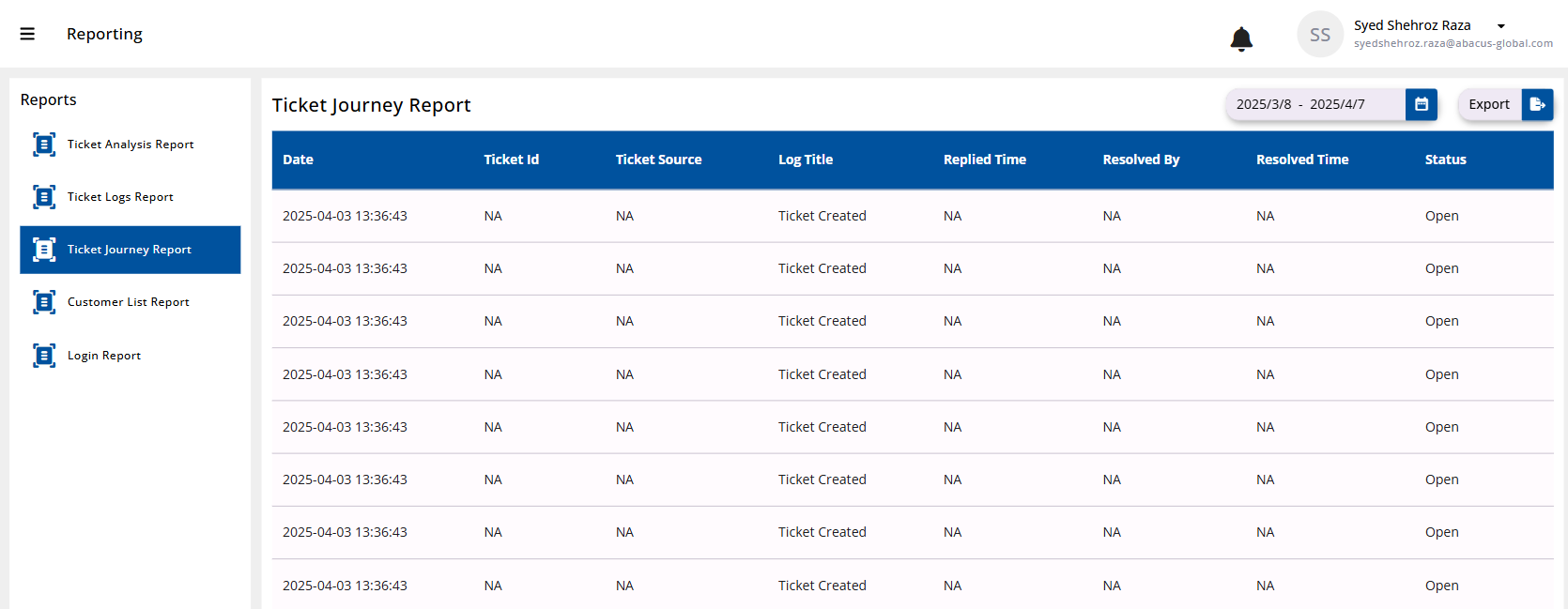
Login Report:
Check the login details of all the agents and admins. This reporting module allows you to know the title of the user, with its role as log title. Also, the start date and end date and time are all visible on the board to help you identify the user activity.
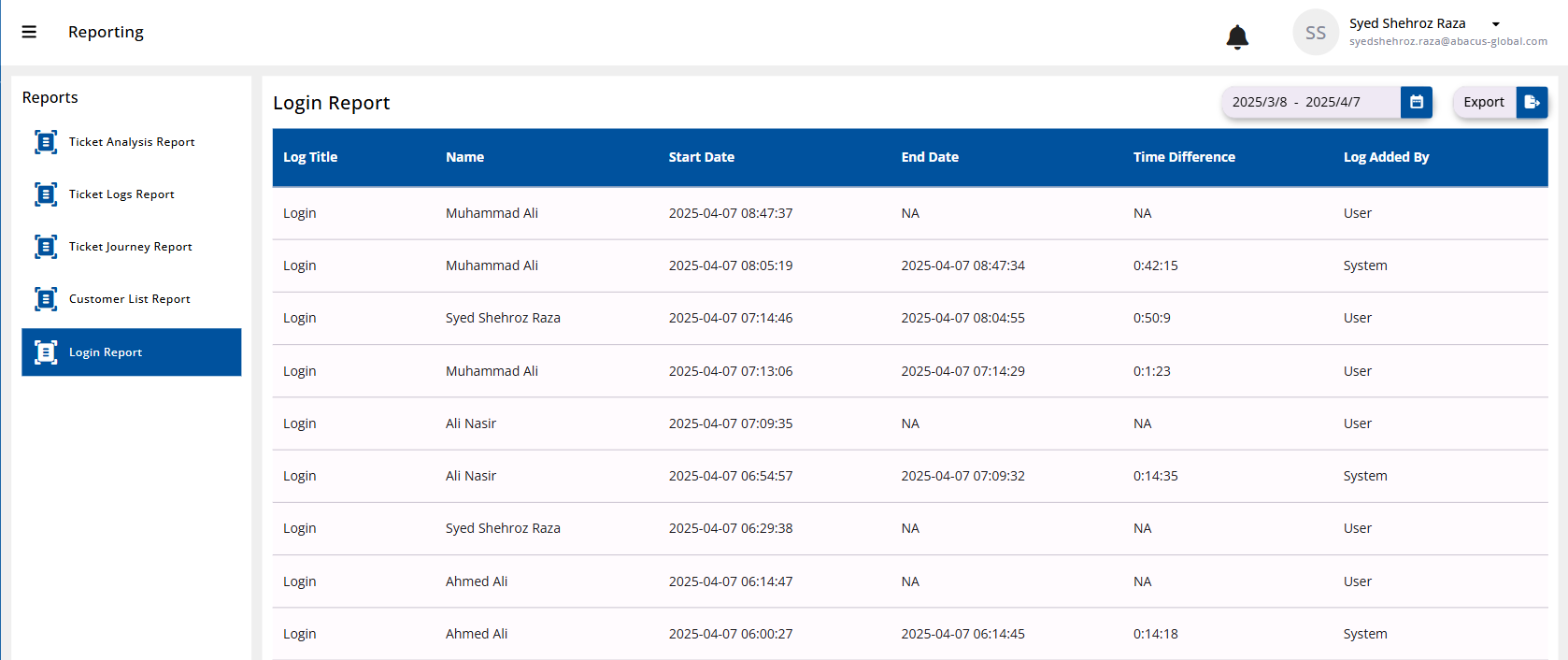
Why Businesses Need Advanced Reporting?
- Improve Service Quality – Identify recurring customer issues and resolve them proactively.
- Optimize Agent Productivity – Ensure efficient ticket handling and measure team performance.
- Enhance Decision-Making – Gain actionable insights with customized reports tailored to business objectives.
- Monitor Key Metrics – Track customer engagement trends, service response times, and operational bottlenecks.




